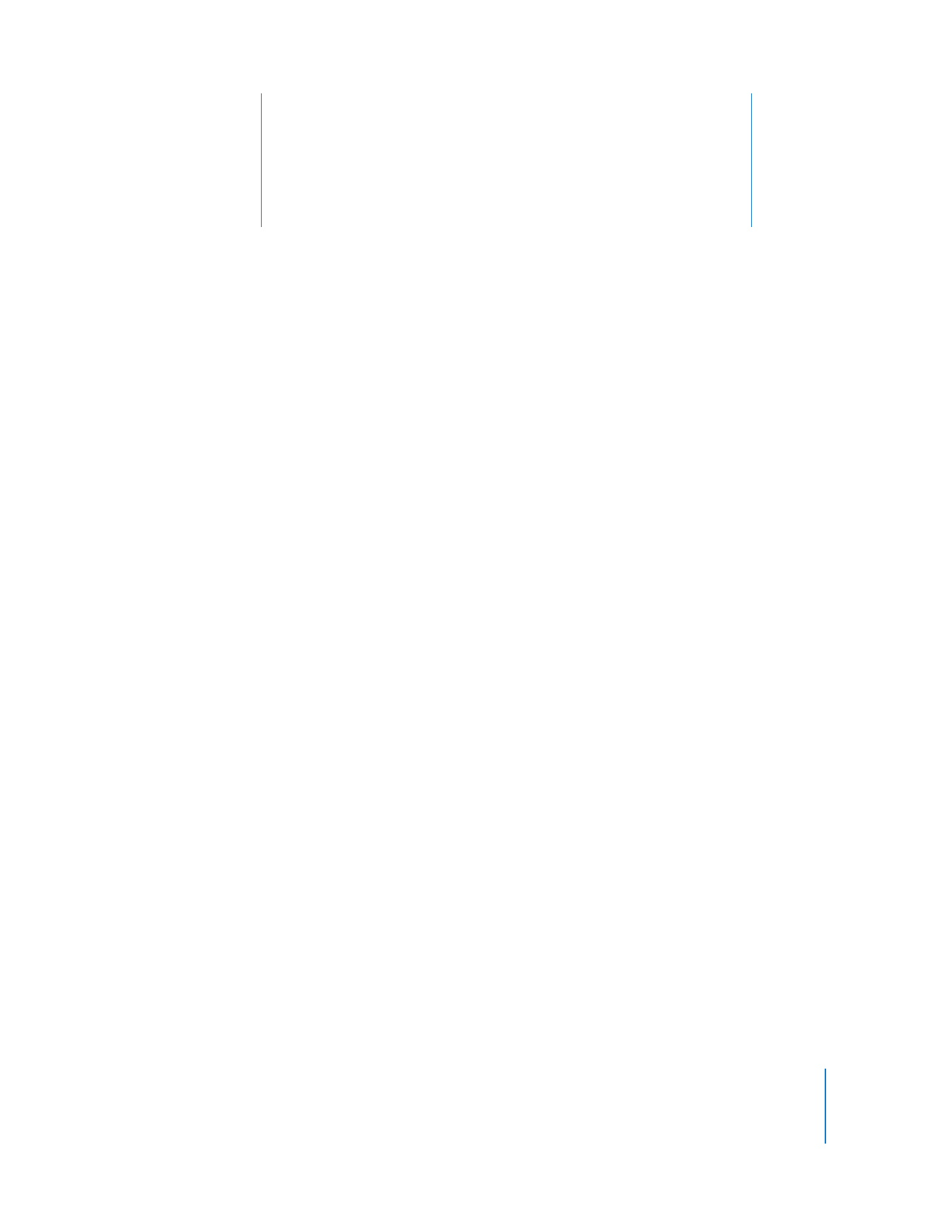
Overview of Creating a Website
Plan your website.
Your first step is to decide what you want on your website. Do you want to share
photos? Write a travel journal? Display a portfolio of your work? Your website will
consist of one or more webpages that are linked together. They can contain text,
graphics, video, audio, and more.
With iWeb, it’s easy to modify, add, or remove webpages at any time, so you don’t have
to decide every detail before you begin. You may want to create multiple websites so
that you can, for example, have a personal website and a website for your business.
Create your website.
After you decide how you want to use your website, the next step is to assemble and
organize the website content. The iWeb templates make it easy to enter your text, add
photos and movies, set up links to other websites, and so on.
Publish your website on the Internet.
After you create your website, you publish it so that others can visit it. With iWeb and a
MobileMe account, this step is as easy as clicking a button.
Note:
To publish your website using the instructions in this tutorial, you need at least a
free trial MobileMe subscription and enough available iDisk storage space for your
webpages, including your media (the movies, photos, and so on that you add to your
website). If you don’t have a MobileMe account, you can sign up for one (a free 60-day
trial or a paid yearly subscription) by opening System Preferences and clicking
MobileMe (or by going to www.me.com).

8
Chapter 2
Learn iWeb
If you’re not sure exactly what you want to put on your website, you can still go
through the tutorial and learn how to use iWeb. Nothing will be visible to the public
until you publish your website. Later, when you’re ready to “go live” with your website,
you can publish it.