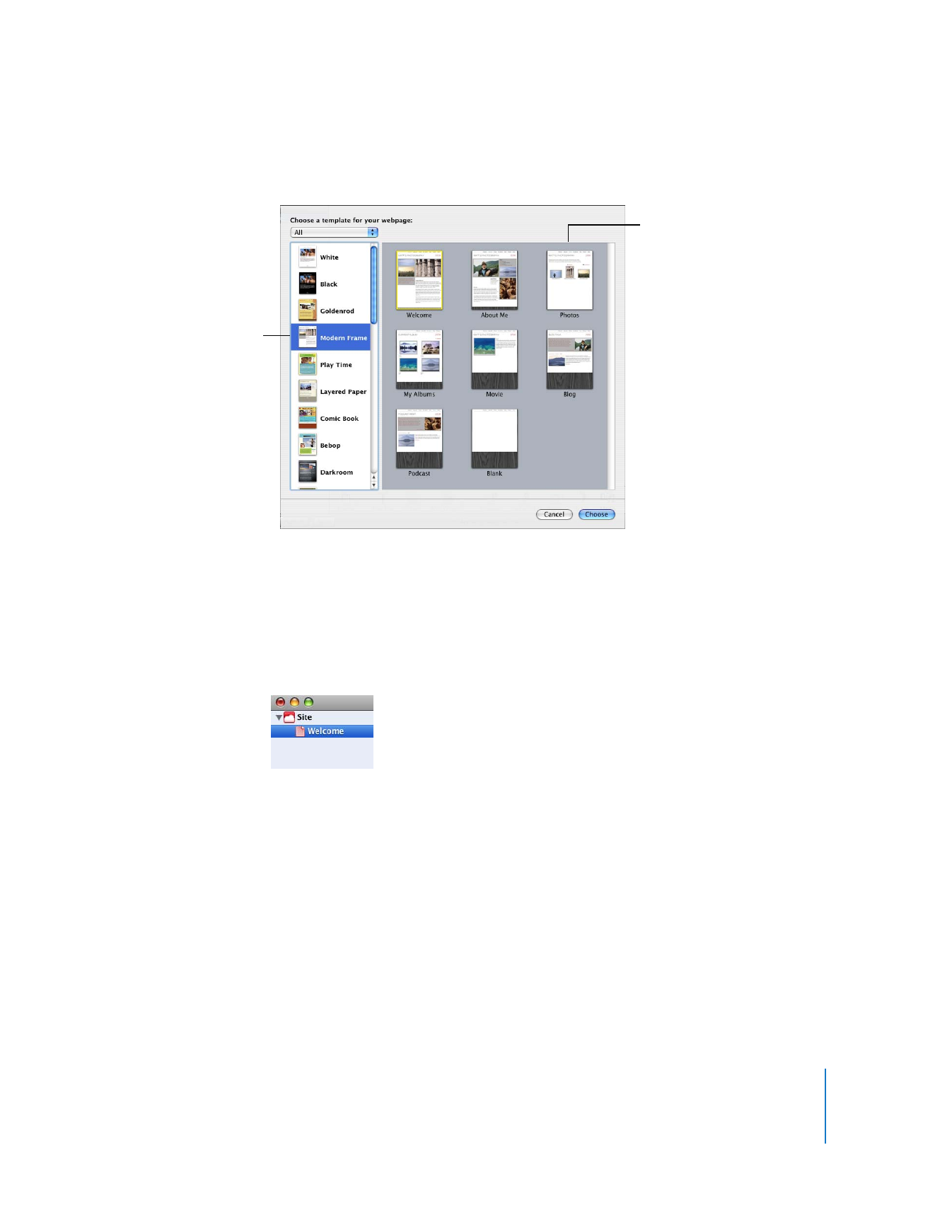
Adding Your Own Text
Each template contains text boxes with placeholder text for titles, headings, and body
text. You’ll replace the text on the page with your own text; you can move, resize, or
delete text boxes to fit your content.
To replace placeholder text with your own text:
m
Double-click the placeholder text and start typing.
Select a website
theme here.
Select a page template here.

10
Chapter 2
Learn iWeb
When you start typing, the highlighted placeholder text is replaced by what you type.
You can move text boxes to different locations on the page or make them larger or
smaller to accommodate more or less text.
To move or resize a text box:
1
Click the text one time to show the selection handles around the text box.
2
Click inside the text box and drag the text box to reposition it.
3
Drag a selection handle to resize the text box.
Experiment with adding your own text and moving and resizing text boxes. You can
always choose Edit > Undo to reverse any actions you don’t want to keep, until you
publish your website.
To see the borders of all the text boxes on the page:
m
Choose View > Show Layout to see all the text boxes.