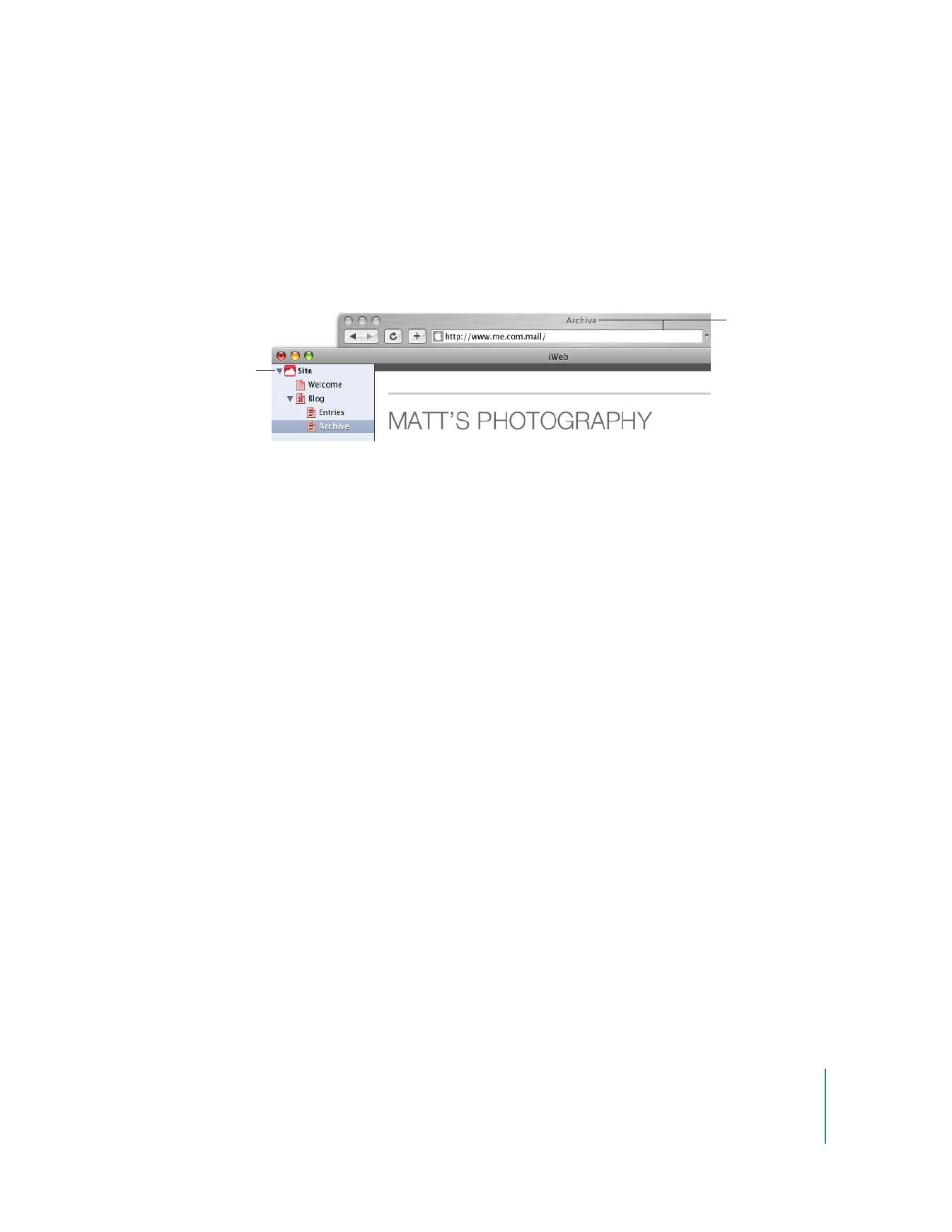
Renaming Your Site or Page
When you add a new website or webpage, iWeb gives it a default name. The site name
appears in your website’s URL:
http://web.me.com/YourMemberName/SiteName
The page name appears at the top of the visitor’s browser window:
You might want to rename your site or any of your pages to reflect their content.
Important:
If you publish a site and later rename it, previously created links to your site
(such as bookmarks created by your visitors) won’t work. Be sure to notify your visitors
if you rename your site, especially your blog or podcast subscribers.
To rename a site or page:
m
Double-click the name in the sidebar and type the new name.