
Step 2: Create Your Website
Now that you have an idea of what you want to do, start by creating a website that
consists of one welcome page. You’ll add more pages to your website as you go
through the tutorial. You can add pages in any order; it’s easy to rearrange them or
change the theme of pages later.
To create a website:
1
Do one of the following:
 If iWeb isn’t open, click its icon in the Dock or double-click the iWeb application icon
in your Applications folder.
 If iWeb is already open and you don’t see the template chooser shown in step 2
below, click the Add (+) button at the bottom of the iWeb window (or choose File >
New Page).
2
In the template chooser, click one of the themes on the left.
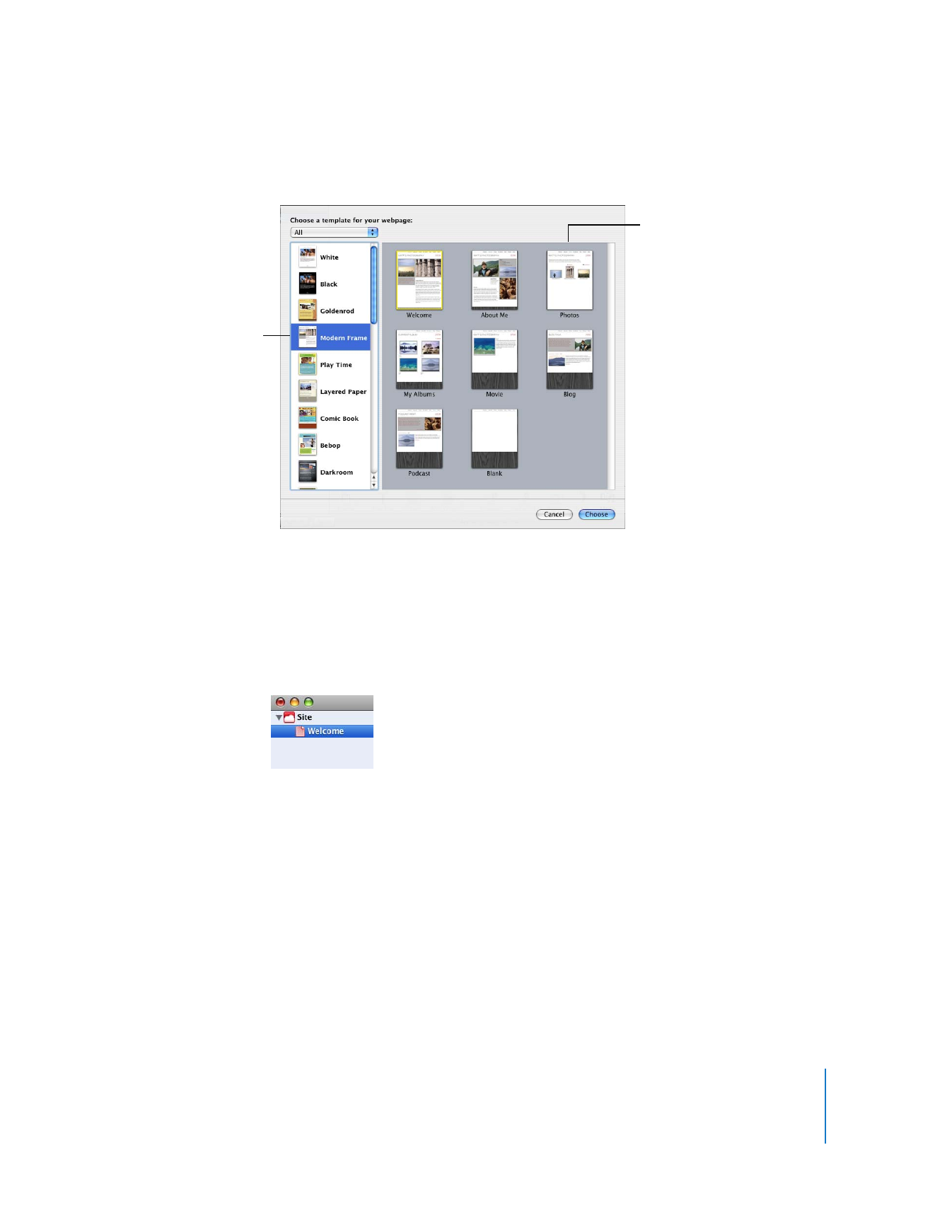
Chapter 2
Learn iWeb
9
This tutorial uses the Modern Frame theme.
3
Choose a template on the right.
The Welcome template is already selected for you (the selected template has a yellow
border around it).
4
Click Choose.
Now you have your first webpage. The sidebar shows your site and a Welcome page.